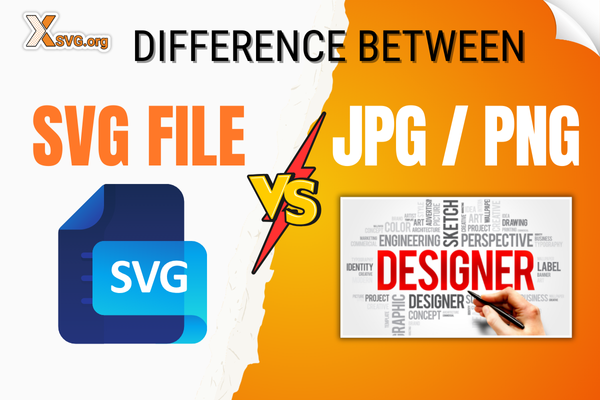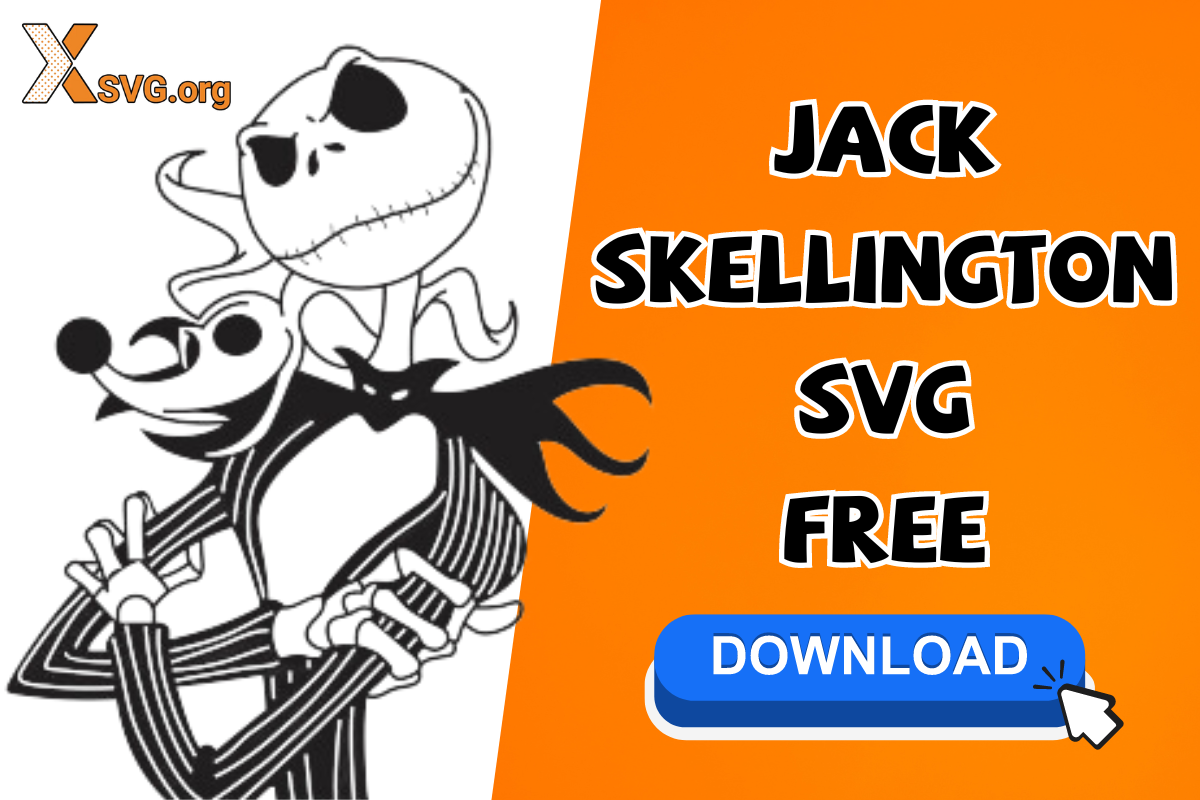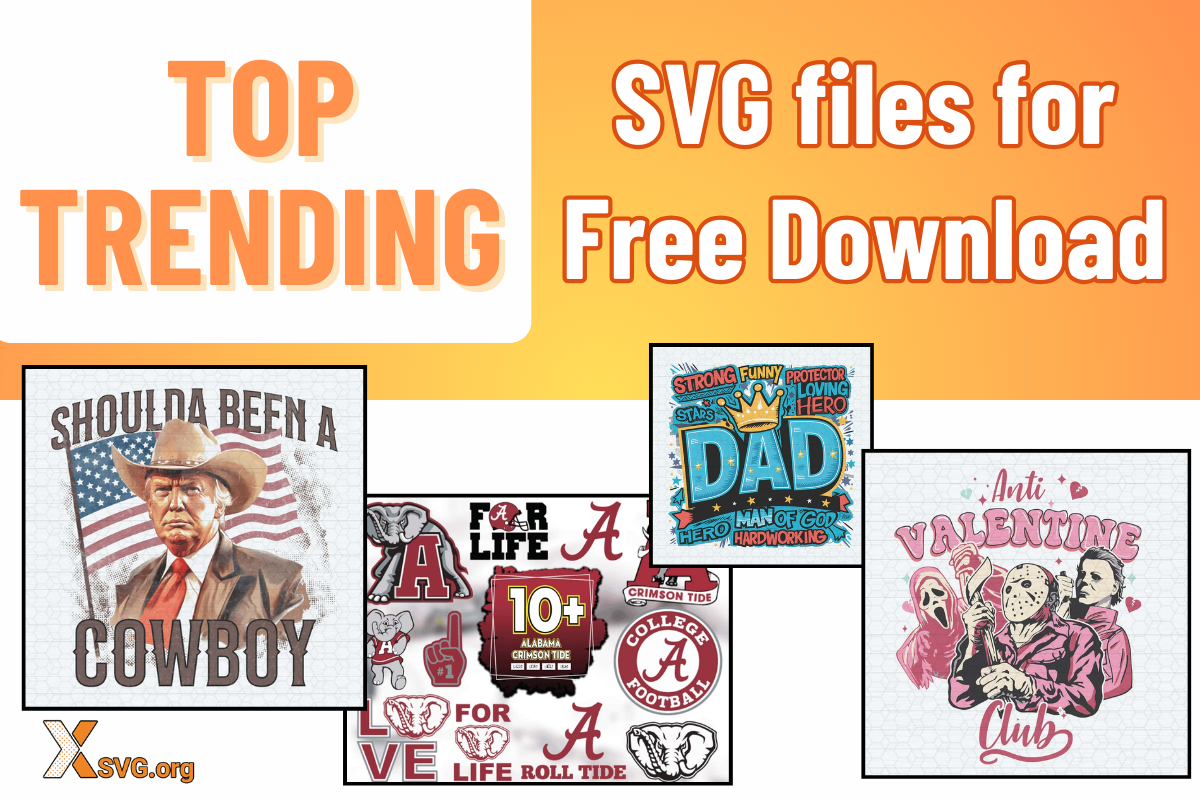Top 5 Tool for opening SVG Files 2024
As a seasoned professional with 5 years of experience under my belt, I've come across a variety of tools for working with SVG (Scalable Vector Graphics) files. Whether you need a quick view or in-depth editing capabilities, this list offers the perfect option for your needs.
1. Web Browsers (Built-in): Let's start with the simplest solution. Modern web browsers like Chrome, Firefox, and Safari all have built-in SVG support. This means you can simply drag and drop your SVG file into the browser window or use the "Open With" function to view it directly. It's a great option for quick previews and basic browsing.
2. SVG Viewer Extensions: For Chrome users, there's a handy extension called "SVG Viewer" that enhances your SVG experience. It allows you to right-click on any SVG file you encounter online and open it directly in the viewer. This offers a more dedicated viewing environment with features like zoom and pan for a closer look.
3. Inkscape (Free & Open-Source): If you're looking for a free and powerful option, Inkscape is the answer. This open-source vector graphics editor is a full-fledged program that allows you not only to view SVG files but also to edit them extensively. With a wide range of tools and functionalities, Inkscape caters to both basic and advanced SVG users.
4. Online SVG Viewers & Editors: There are several online tools available that offer SVG viewing and sometimes even basic editing capabilities. These web-based solutions are convenient as they don't require any software downloads. Search for "Online SVG Viewer" and you'll find options like SVG Viewer Online or Online SVG Editor and Viewer. These can be handy for quick edits or when you're on the go.
5. Adobe Illustrator (Paid): For professional designers and illustrators, Adobe Illustrator reigns supreme. This industry-standard vector graphics software provides unparalleled control and editing features for SVG files. While it comes with a subscription fee, the extensive toolset and integration with other Adobe products make it a worthwhile investment for professionals.
Bonus Tip: For simple needs like viewing SVG code or inspecting element properties, developer tools in your web browser can also be helpful.
I hope this comprehensive list empowers you to choose the right tool for opening and working with your SVG files. Feel free to share your experiences and preferred tools in the comments below!